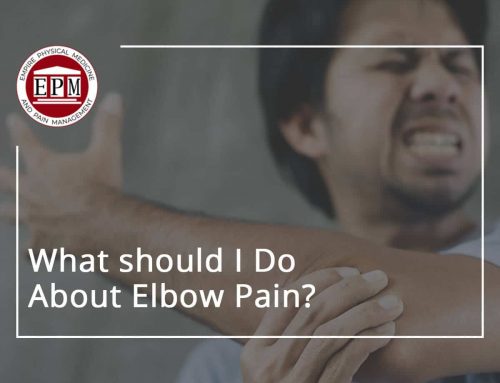Studies show that we spend an average of five hours a day on our phone and for some of us, this number can be even higher. For many of us, your typical day looks like this: you get to work, where you’re sitting at a desk in front of a computer for eight hours. You then read an e- book on your tablet while commuting home. Once home, you’re checking your e-mails and social media in bed before turning in for the night. If this sounds relatable, you’re at a high risk of being affected by tech neck. The more you use these devices, the greater the chance is that you will develop tech neck.
Tech neck is a recently coined term for the neck pain attributed from poor posture. As we become more reliant on technological devices such as computers and cell phones, the associated aches and pains from using these devices tend to increase. Tech neck compresses the muscles, tendons and ligaments surrounding your neck and creates muscle imbalances. This in turn results in tightness and neck and shoulder tension and can result in what is called upper crossed syndrome, which occurs when muscles in the neck, shoulders and chest become deformed due to poor posture.
Many are also afflicted with forward head posture. Symptoms of forward head posture include neck and back pain, muscle spasms, headaches and TMJ. It can be caused by a wide variety of factors, including poor posture, sleeping with your head propped too high on a pillow, prolonged computer-use and carrying heavy purses and backpacks.
There is a simple test that can be done to see if you have forward head posture. First, stand against a wall as if you were getting measured for height. If your head doesn’t touch the wall, your head is too forward and is positioned in front of the body instead of in line with the body. Technically, this means your head is at least an inch over the first vertebrae of your spine which can throw off the alignment of your body. Many people are afflicted with forward head posture, with studies showing more than 60% of people.
Since technology is a big part of our day-to-day lives, we must learn to use computers and cell phones in a healthy and safe manner and take precautionary measures to prevent aches and pains that can subsequently come from their use. Below, we outline tips on how you can combat tech neck.
Don’t Slouch
Maintaining good posture is important and while we all know that, we are not always conscious of it, especially when we’re at work. When sitting at a desk, you want to ensure that both feet are flat on the ground and that your hips, shoulders and neck are all aligned. Your knees should be at the same level as your hips. If you lean forward, it will place a lot of stress on your spine. In fact, for every inch you lean forward towards your computer screen, it places ten pounds of pressure on your spine. One way to combat slouching is to ensure that your computer monitor is eye-level. Also, your computer monitor should be 18 to 24 inches to prevent you from leaning forward towards your screen. Try to be aware of your posture and if you find yourself slouching, remind yourself to sit up straight.
Stretch
Ever wake up in the morning, feeling refreshed and rejuvenated after stretching your arms above your head before rolling out of bed? It feels great, right? Well that is because your muscles are tight, especially if you find yourself sleeping in an awkward position all night or sitting at a desk in the same slumped position for hours. Stretching will get the blood flowing while it loosens the muscles. It also releases endorphins. Do yourself a favor and start your day with a quick stretch – even five minutes will have a great impact and leave you feeling recharged.
Hydrate, hydrate, hydrate
Your spinal discs are comprised of mostly water and by staying hydrated, your discs stay healthy and flexible. On a daily basis, we should be drinking at least 64 ounces of water.
Raise Your Screen
You wouldn’t want to look down on your computer screen for extended periods of time, so why do it while you’re on your phone? It may feel awkward but holding your phone at eye-level while you’re on it will prevent your neck from looking down which will help significantly. This way, no added pressure will be placed on your spine.
Take a Break
Try to take a break every hour, even if it is just a couple minutes. Your mind and body will thank you. This is especially important if you’re sitting in the same position all day.
Tech Neck Exercises
To counteract the muscle imbalances caused by slouching forward, try these exercises at home: Neck Flexion Stretch. This simple exercise stretches and strengthens the neck muscles and can be done right at your desk. Place two fingers on your chin and lower your head so that your chin is on your chest and place one of your hands behind your head. Slowly place pressure on the back of your head until you feel the stretch and hold it for 30 seconds. Repeat these steps ten times.
Shoulder Squeeze
This one is super easy and helps to counteract the aches from hunching forward while sitting. Simply squeeze your shoulder blades inwards as if you they are going to meet and place your shoulders back. Your chest should be outwards and your shoulder blades inwards. You should feel the stretch as it activates your lower and mid trapezius. Hold this position for 30 seconds and rest. Repeat a few times.
Mid Scalene Stretch
Start in a seated or standing position. Place your right hand on the left side of your head. While looking forward, bring your head towards your right shoulder as if you were to rest your ear there. Repeat on the other side with your left hand on the right side of your head and bring your head down to the left.
If your neck pain is interfering with your day-to-day life, we are here to help. Our physical therapists and wellness experts will help get you back on track.
Published By:
Empire Physical Medicine & Pain Management
7 W 45th St floor 9,
New York, NY 10036
Phone: (646) 665-7109
Website: https://manhattanpainrelief.com