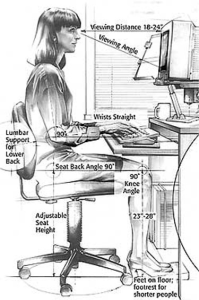Neutral posture at your workstation helps prevent injury
Neutral posture at your workstation helps prevent injury
In order to understand the best way to set up a computer workstation, you first need to understand neutral posture. This is a comfortable working posture in which your joints are naturally aligned and your risk of developing a musculoskeletal disorder is reduced.
Change postures frequently
Regardless of how good your posture may be, sitting still for long periods of time isn’t healthy. You should make small adjustments to your posture about every 15 minutes, by changing the height of your chair slightly, or leaning back a little further into the backrest. Larger changes in posture are also important; stand up and stretch or walk around for one or two minutes every hour.
Practice neutral posture while seated
The following are the important components of neutral posture while seated:
- Keep your head level or tilted slightly downward. Place your work in front of you so that you are looking straight ahead.
- Sit with your shoulders relaxed, not elevated, hunched or rotated forward.
- Keep your elbows close to your side and bent at about a 90 degree angle, not extended out in front of your body.
- Use the chair’s backrest to support your lower back, or lumbar curve.
- Sit with your entire upper body upright or leaning slightly back.
- Keep your wrists straight while you work, not bent up, down or to the side.
- Sit with your knees at the same level or slightly below the level of your hips. There should be no pressure points along the backs of your thighs or at the backs of your knees.
- Place your feet slightly out in front of your knees and make sure they are comfortably supported, either by the floor or by a footrest.
- Pay attention to overall posture
Although the components of neutral posture are listed individually above, it is really the posture of your body as a whole that is important. Having just one part of your body out of neutral can affect the rest of your posture. Try sitting with your feet hooked under your chair. You will notice that this tends to pull you forward in your seat, away from your chair’s backrest. Now place your feet out in front of you and you will notice that it is much easier to lean back into the chair. Similarly, if you place your monitor too low on your desk, this will also tend to make you lean forward to view it. Practice adjusting your workstation to achieve a neutral posture for your whole body. It may help to have a co-worker take a look at you while you work and give you feedback on your posture.
- Head tilted slightly down?
- Shoulders relaxed?
- Low back supported?
- Elbows at sides?
- Wrists straight?
- Feet supported?
There is no single “correct” posture. There are many variations of neutral posture, and depending on what tasks you have to perform and the furniture in your workstation, you may find one of these alternatives to be more comfortable for you. These variations are also useful when changing postures throughout the day.
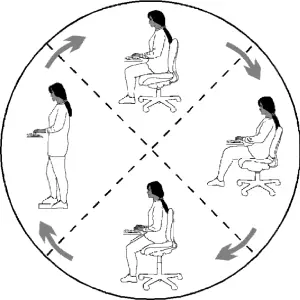
Reclining posture: Lean back 10 – 20 degrees into the chair’s backrest and put your feet out in front of you to open up the angle at your hips and knees. This helps relax your back muscles and promotes blood circulation. Leaning back too far can result in an awkward neck posture when trying to keep your head upright, however.
Forward tilt posture: Raise the height of your chair’s seat a few inches and tilt the front of it downward about 8o. This will open up your hip angle and allow you to support some of your weight using your legs rather than having it all rest on your hips and the backs of your thighs. You may not find this posture comfortable if you have knee or foot problems, or if you feel like you are sliding off the front of the seat. A contoured chair seat can help to hold you in place.
Standing posture: Standing provides the biggest change in posture, and is a good alternative to prolonged sitting, which can aggravate low back injuries. It can be fatiguing, however, so have a counter height chair available at standing workstations, or use a height adjustable sit/stand workstation. Also, prop one foot up on a low footrest occasionally to help shift your weight.
Empire Physical Medicine and Pain Management
Steven S. Moalemi, M.D., FAAPMR
7 West 45 St Fl 9
New York, N.Y. 10036
646-665-7109
Downtown Spine, Sports & Orthopedic Rehabilitation P.C.
65 Broadway / 47 Trinity Place, Suite 603
New York, NY 10006
646-665-7109